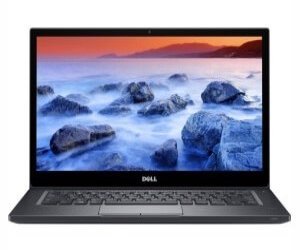Protecting critical data, intellectual property, and personal information from breaches or unwanted access requires taking certain precautions when using a rented laptop. Regardless of whether you use the laptop for work, school, or personal use, it’s critical to build a thorough security plan. This article provides important instructions for protecting your data on a borrowed laptop.
1. Unwanted Risks
Recognizing the dangers of using a rented laptop is essential before taking any concrete action. Among them are:
• Pre-installed malware: Either dangerous software was purposefully or unintentionally installed by the rental company or previous users.
• Data breaches: If appropriate security measures are not in place, unauthorized parties may be able to access sensitive information.
• Vulnerabilities in the network: When you connect to unprotected Wi-Fi networks, your data may be intercepted.
2. Initial Security Inspection
You can rent a laptop but make the following preliminary inspections:
• Physical examination: Look for any indications of manipulation.
• Clean installation: To get rid of any pre-installed malware, try to install the operating system in a clean manner.
• Firmware update: To guard against firmware vulnerabilities, make sure the BIOS and UEFI firmware are current
3. Security Software
Install extensive security software on your rental laptop to keep it safe:
• Antivirus and anti-malware: To identify and get rid of harmful software, install reliable antivirus and anti-malware software.
• Firewall: This will help you to keep a check on network traffic.
• Encryption: To safeguard your data from unwanted access, encrypt it using disk encryption software (such as FileVault for macOS and BitLocker for Windows).
4. Network Connection
Transmitting data over the internet puts it at risk. Use these procedures to protect your network connections:
• Make use of virtual private networks (VPNs): By encrypting your internet connection, VPNs guarantee the security of your data, even when using open Wi-Fi.
• Stay away from public WiFi whenever you can. Instead, use a private network or your own hotspot. Make sure your VPN is turned on if you must use free public WiFi.
5. Strong Authentication
Make sure your rental laptop can only be accessed by authorized users:
• Robust passwords: Give each account a complex, one-of-a-kind password.
• Multi-Factor Authentication (MFA): Turn on MFA to add another degree of protection. This calls for two forms of authentication, in addition to your password (such as a code texted to your phone).
• Biometric authentication: If available, make use of biometric capabilities like fingerprint or face recognition.
6. Regularly Update Software
Update all software regularly:
• Operating System: Make sure your OS is always up to date with security updates by turning on automatic updates.
• Applications: Make sure all installed software, including web browsers, productivity tools, and other programs, is up to date regularly.
• Software Security: Make sure anti-malware programs are updated.
7. Backup Your Data
Make regular backups of your data to guard against losing it in the event of theft, malware attack, or hardware failure:
• External hard drives: To make regular backups, use an external hard drive.
• Cloud storage: To backup your data, make use of safe cloud storage services. Make sure the cloud service offers robust encryption and is reliable.
• Backup schedule: Depending on how important your data is, set up a regular backup routine (daily, weekly, etc.).
8. Safe Browsing
Email usage and risky surfing habits are major contributors to security vulnerabilities. Observe these rules:
• Steer clear of dubious attachments and links: Never open attachments or click on links from unidentified or suspicious sources.
• Visit safe websites: Make sure the websites you visit are secure by using HTTPS.
• Phishing prevention strategies: Recognize and avoid phishing attacks. To identify and stop phishing emails, use email filters and anti-phishing software.
9. Limited Data Storage and Access
Reduce the danger by reducing the quantity of private information kept on the borrowed laptop and restricting access:
• Sensitive data: Don’t keep private or sensitive data on the borrowed laptop.
• User accounts: Limit the use of administrative accounts and create distinct user accounts for each purpose.
• Access controls: Use access controls to limit who has access to particular files and programs.
10. Data Cleansing
Make sure you securely remove all of your data before returning the rental laptop:
• Data cleansing: To remove all personal data and return the laptop to its original configuration, utilize safe data wiping software.
• External drives: Take out any USB devices or external disks that were attached to the laptop.
• Log out and deauthorize: Close all open accounts and remove the laptop’s authorization from any services (such as software licensing and cloud storage) that it was connected to.
11. Security Updates
Try to keep away from the recent security risks by using safe procedures:
• Security updates: Continually peruse reliable sources for security news and updates.
• Training: If the laptop is used for work, give staff members frequent security training so they can identify and address possible risks.
Wrapping Up
It takes a mix of preventative steps, ongoing monitoring, and end-of-rental protocols to secure data on a rented laptop. You can guard your data against potential breaches and unauthorized access by being aware of the dangers and taking the recommended precautions.
When using a rental laptop, make sure data security is your first priority in order to protect your personal and professional information and maintain peace of mind.